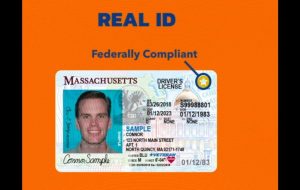What Happens If Your Passport Photo Is Rejected?

/ 5 Stars read 3 min
Passports are a must for international travel, but a bad passport photo can cause rejection and delay in your travel plans. In this post, we’ll explore the reasons behind passport photo rejection and what to do if it happens to you.
What Happens If Your Passport Photo is Rejected?
The reason varies on why your passport photo was rejected by the State Department. Below, we will give you a list of items and a brief explanation of what can cause your passport picture to be rejected.
- Review the official letter to understand why your passport photo was rejected for biometric data processing. This will help you avoid making the same mistakes.
- Retake your passport photo to meet all U.S. guidelines. A rejected photo may be due to blurring or incorrect sizing. Fix any mistakes from the previous photo to avoid rejection.
6 Reasons Why Your Passport Photo is Rejected
- Incorrect side or format
- Background images should be white or off-white and full-face view with natural expression.
- Glasses should not be worn
- Clothing that covers your face
- Digitally Altered Images
- The photo is more than six months old

1. Incorrect Sizing
The most common reason for passport photo rejection is incorrect size or format. Below is the sizing requirement for a passport photo.
- The passport photo should measure 2 inches x 2 inches.
- Keep your head centered and measure 25-35 mm from top to chin in photos.
- There should be space around the sides and top of your head in the photo.
2. Wearing Glasses or Have Shadows or Glares on Picture
It’s also important to remove glasses and avoid shadows or glares on the face. The photo should be recent, taken within six months of your application, and should resemble you. It will not be accepted if your photo does not meet these specifications.
3. Poor Image Quality
In some cases, passport photo rejection can be due to shadows or glare on the face or even a grainy or blurry image. It’s important to make sure your photo is high-quality and clear. Use natural light, avoid using the camera flash, and make sure the image is focused.
- Distracting Items: It is acceptable to wear jewelry and makeup for passport photos as long as they are not distracting. However, pictures with loud accessories will be rejected by the passport office.
- Non-neutral background: All passport pictures must be taken against a plain, white background without any shadows or creases.
- Exposure: Dark or overexposed photos will be rejected due to poor visibility.
- Enhancements: Filtered pictures are not acceptable for passports as they do not provide a realistic representation of your actual features.
4. Facial Expressions
When taking passport photos, it is common to expect people to smile. However, this can result in rejection as passport photos are meant to capture your biometric details. To avoid this, it is important to adhere to the following requirements:
- Look Straight into the Camera: Your eyes must be visible for biometric processing. Avoid looking away, squinting, or altering eye structure.
- Natural Facial Expression: You should maintain a neutral facial expression, regardless of the situation.
- Straight Posture: It is important to keep your head and neck visible during biometric processing. Avoid any unnatural posture adjustments.
Do You Have to Pay Again if Your Passport Photo is Rejected?
If your passport photo is rejected, you will have a 90-day window to submit a new, compliant photo. However, whether or not you’ll need to pay again depends on your response time. If you submit a new photo that meets the criteria within 90 days, your initial passport application fee will cover the change.
What Happens if Your Passport Photo Gets Rejected?
In case your passport photo gets rejected, you have a maximum of 90 days to replace it with a new one that meets all the guidelines and passport photo regulations. If you fail to do so within the given time frame, you will have to reapply for passport renewal and pay the fee again.
What is the Best Color to Wear for Passport Photo?
Wear a dark-colored shirt because your passport must be taken on a white or off-white background. It is recommended to wear a darker shirt in your photo.
Get an Expedited Passport in As Little as 24 Hours!
Looking to travel in 30 days? And need to replace your passport, renew passport or get a new passport. U.S. Passport Help Guide provides all passport expediting services with passport services starting as low $199.00
Get an Expedited Passport Today!